
Does Your Access Management Strategy Align with NIST 2.0?
Earlier this year, the National Institute of Standards and Technology (NIST) released Version 2.0 of its benchmark Cybersecurity Framework (CSF)....

PAM for Higher Education: AutoElevate Is an A+
Modern higher education institutions need modern cybersecurity solutions. Colleges and universities are prime targets for credential misuse, phishing attacks, and...

Don’t Rely on Luck to Protect Your Data: 4 Ways to Elevate Your Cybersecurity
Phishing. Stolen credentials. Malicious scripts. Brute force attacks. These were among the most prevalent cybersecurity threats for 2023, and they...

CyberFOX Launches New Blocklisting Feature, Blocker in AutoElevate
TAMPA, FLORIDA, March 4, 2024 – CyberFOX, a global cybersecurity software provider announces the general availability launch of an innovative...
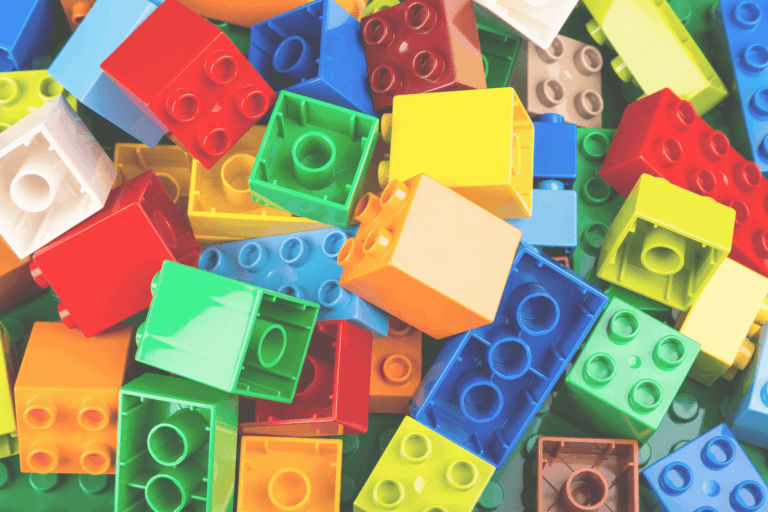
What Do You Know About Blocklisting?
Maintaining effective cybersecurity measures is an ongoing endeavor for every organization. The best cybersecurity programs use a variety of tools...
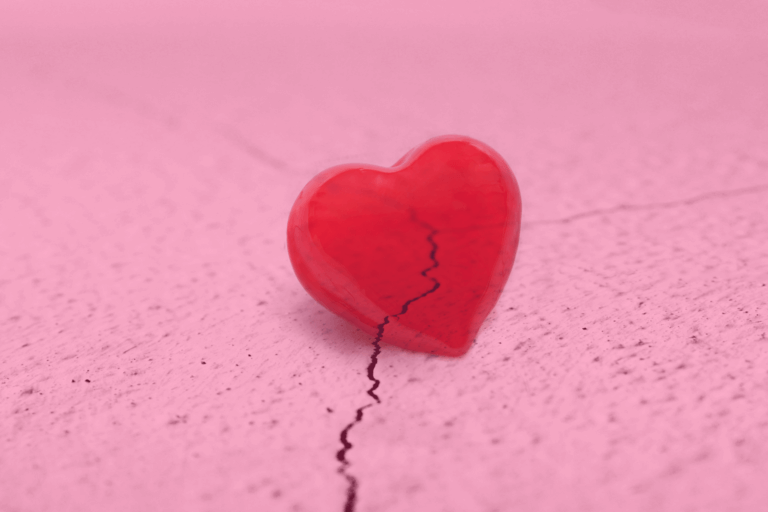
Sharing is Not Caring: The Dangers of Sharing Passwords & Credentials
Passwords are the keys to our virtual kingdoms, and threat actors have become increasingly more adept at stealing, guessing, and...
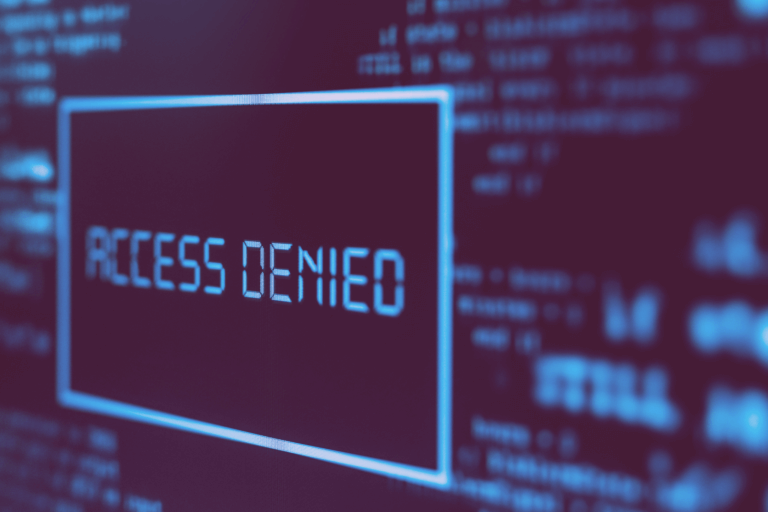
Zero Standing Privileges (ZSP) Defined: How Privileged Accounts Put Your Security at Risk
Imagine building a beautiful new home with all the latest security measures to detect intruders – and then hanging your...

Living-Off-the-Land Attacks: Why Prevention is the Best Strategy
Living-off-the-land attacks (LOTL) are among the most dangerous cybersecurity threats facing your business. They are widespread, difficult to detect, and...

What is Identity and Access Management?
Identity and access management (IAM) tools have come a long way over the past decade. Unfortunately, as security capabilities and...

5 Inexpensive Solutions that Make Huge Impacts in Your Security Stack
As cyber threats become more complex, the cost of preventing them is simultaneously rising, but the good news is that...

Everything You Should Already Know About FTC Safeguards Compliance
The deadline for complying with the updated FTC Safeguards Rule was June 9, 2023. Are you in compliance? The Safeguards...

How Two-Factor Authentication Helps You Double Down on Cybersecurity
Two-factor authentication (2FA) has been a standard security measure for over a decade. Whether logging into an online bank account,...




